Discord Clips
Capture and share gameplay in Discord
Company
Discord
Time frame
2 Months
Date
Nov 2022
The Opportunity
A significant portion of Discord users frequently used one or more game capture clients while having Discord open. In a targeted feedback survey we found these users primarily shared these captured clips in Discord.
Some platforms offered ways to share Directly into Discord but the process was complicated and non-nitro subscribers would hit the file upload cap on most videos.
There was a clear opportunity to bring a streamlined feature set to Discord allowing players to capture and share content without leaving the app.
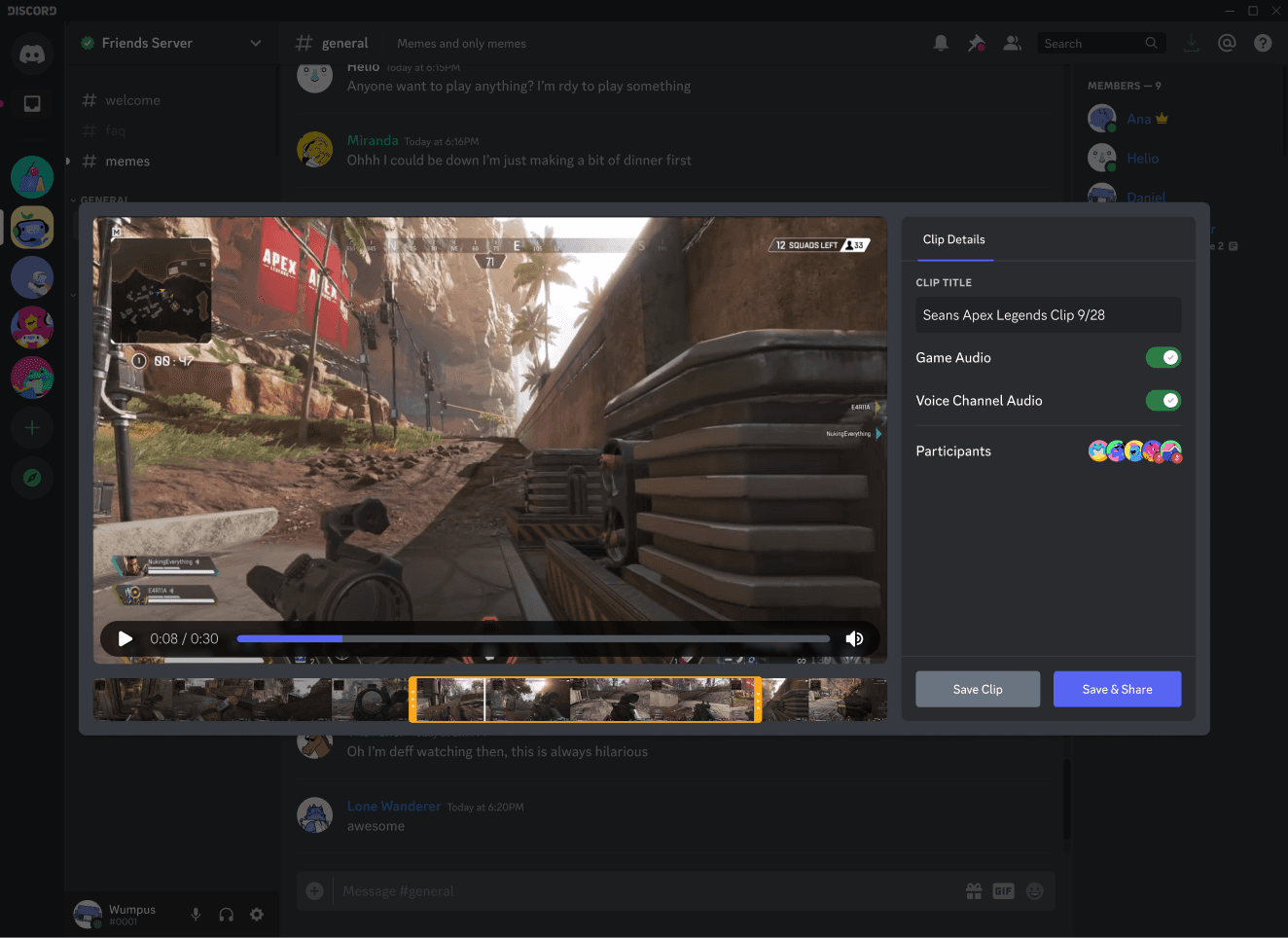
Exploring Competition
I put together a notion doc walking through 5 major competitors in the capture space. SteelSeries, Metal.tv, Shadowplay, OBS & Twitch.
I presented my findings to the squad and highlighted a few key points that I would focus on while building out the first iteration of clipping.
- Capture & share without complexity
- Allow clipping for streamers & viewers
- Extract individual voice channels for editing
- Give control over permission to capture voice to individual players in the call
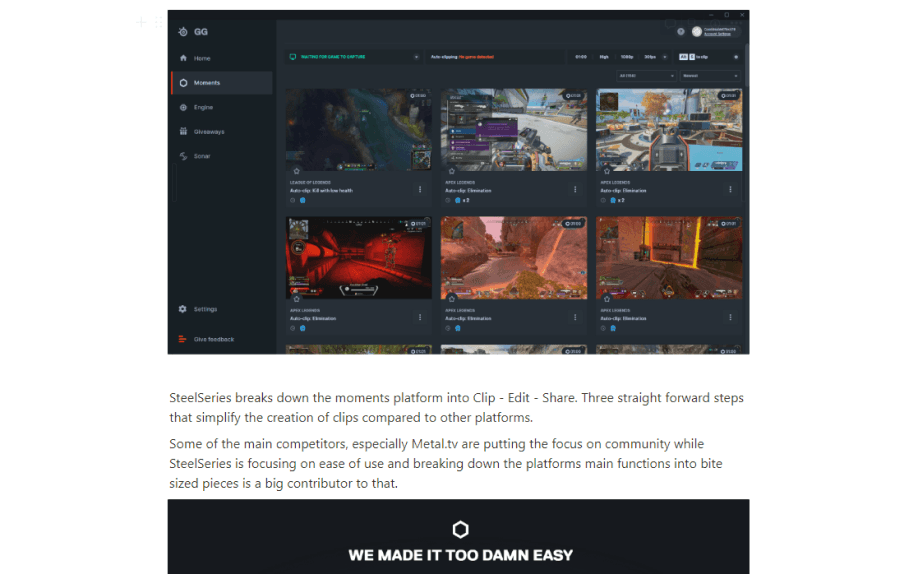
The Brief
With the Gaming squad having no dedicated Product Manager I took ownership of building the Product Requirement Document for Clips.
PRD’s outline the objectives of the feature as well as identify individual design & engineering tasks. I partnered with our squads EM to clarify the engineering specs.
The PRD contains Goals, Success Metrics, User Needs and Time Frame of the feature.
We prioritized the V0 Minimum Loveable Product based on the assumption that content would be exclusively shared on Discord and clipping needed to happen with one click.
I reviewed the PRD with engineering & my design squad, from the review we identified 4 major eng considerations I needed to account for in designs.

Design Iterations
In this case study I'll be focusing on 3 main moments in the clipping flow. These are capture, view and edit/share. First I'll walk through my initial explorations, talk about the feedback I received from design reviews and UXR sessions.
Finally I'll wrap up with the final shipped versions as well as some adjustments made in partnership with legal.

Capture Clips
Clipping as a primary action
Captured clips appear in chat
Viewers can watch multiple streams while capturing clips
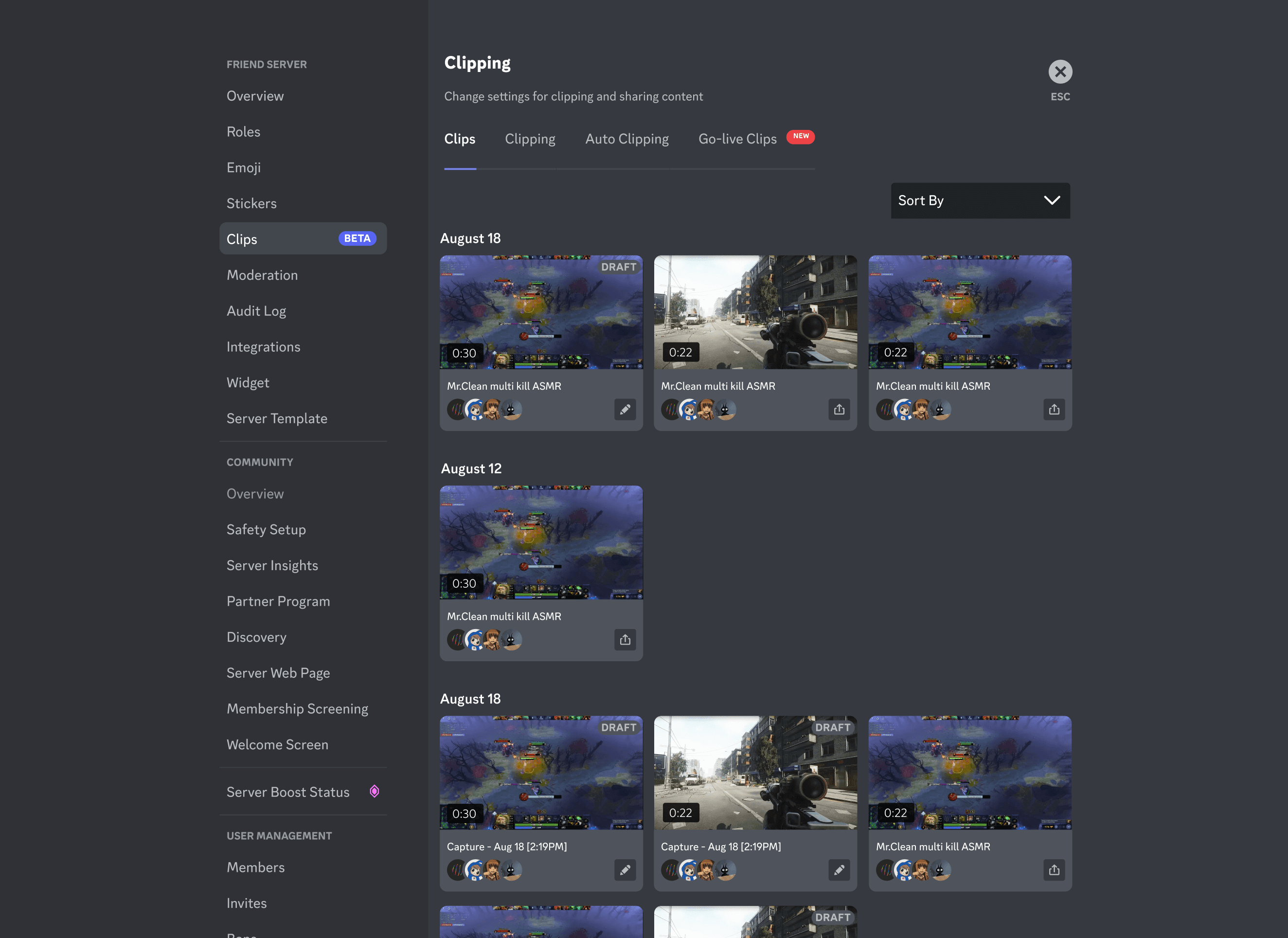
View & Manage Clips
Clips live in settings
Accessible through carrot on clip button
View and customize clip settings in the same space
Control capture settings for each type of clip (Self capture, auto-capture & live stream captures)

Edit Clips
View and manage individual audio tracks
Crop clip length to capture the perfect moment
Highlight events during the clip (kills, wins, etc..)
Publish in Discord or export to share on any platform
Feedback & Areas of Opportunity
Feedback was gathered from UXR studies with users, design crits and feedback sessions with the gaming squad. Input from engineering was

Feedback - Capture Clips
A
• In the highest priority space inside VC’s, clips are not a priority for all
• With the window fully shrunk horizontally, there isn’t enough for for an additional button in the row
B
• Not every server has text-in-voice rolled out to them yet
• While keeping a video full screen a user could miss the clip that needs to be edited

Feedback - View Clips
A
• Viewing clips being hidden inside settings is not prominent enough for players to easily access their clips
B
• Confusion about how these settings are different
• Engineering wasn't able to create unique clip settings within the V0 time frame
C
• Engineering was not confident we would have sorting data other than creation date
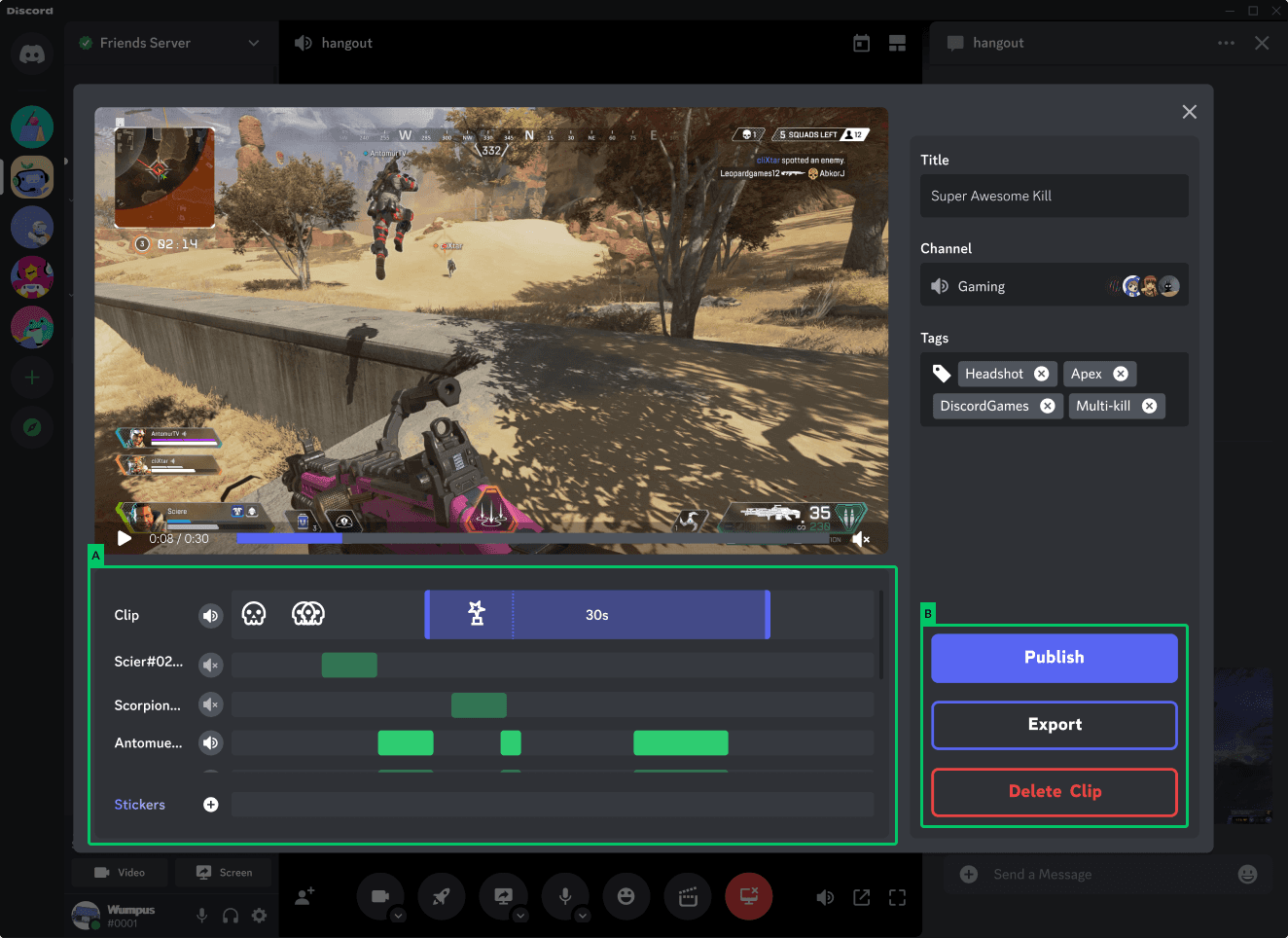
Feedback - Capture Clips
A
• Competitors focused on cropping length of the clip over everything else and I had it at a similar priority
• Detecting events in game would not come in any initial versions
• Engineering wasn’t able to make progress on separating sound channels for V0
B
• Confusion around what would happen when clicking publish
Updates & Final Designs
Taking in all the feedback there were three main areas of opportunity.
Capturing clips
- Reducing amount of high priority actions while in VC
- Keep clipping visible for new users
Simplify settings
- Dramatically reduce complexity of clips, clipping, auto-clipping
- Bring viewable clips to a more prominent location
- Maintain a settings page for simplified clip options
Reduce complexity of edit & share
- Remove auto clip & individual voice track editing
- Streamline sharing process
- Highlight adjustment of clip length
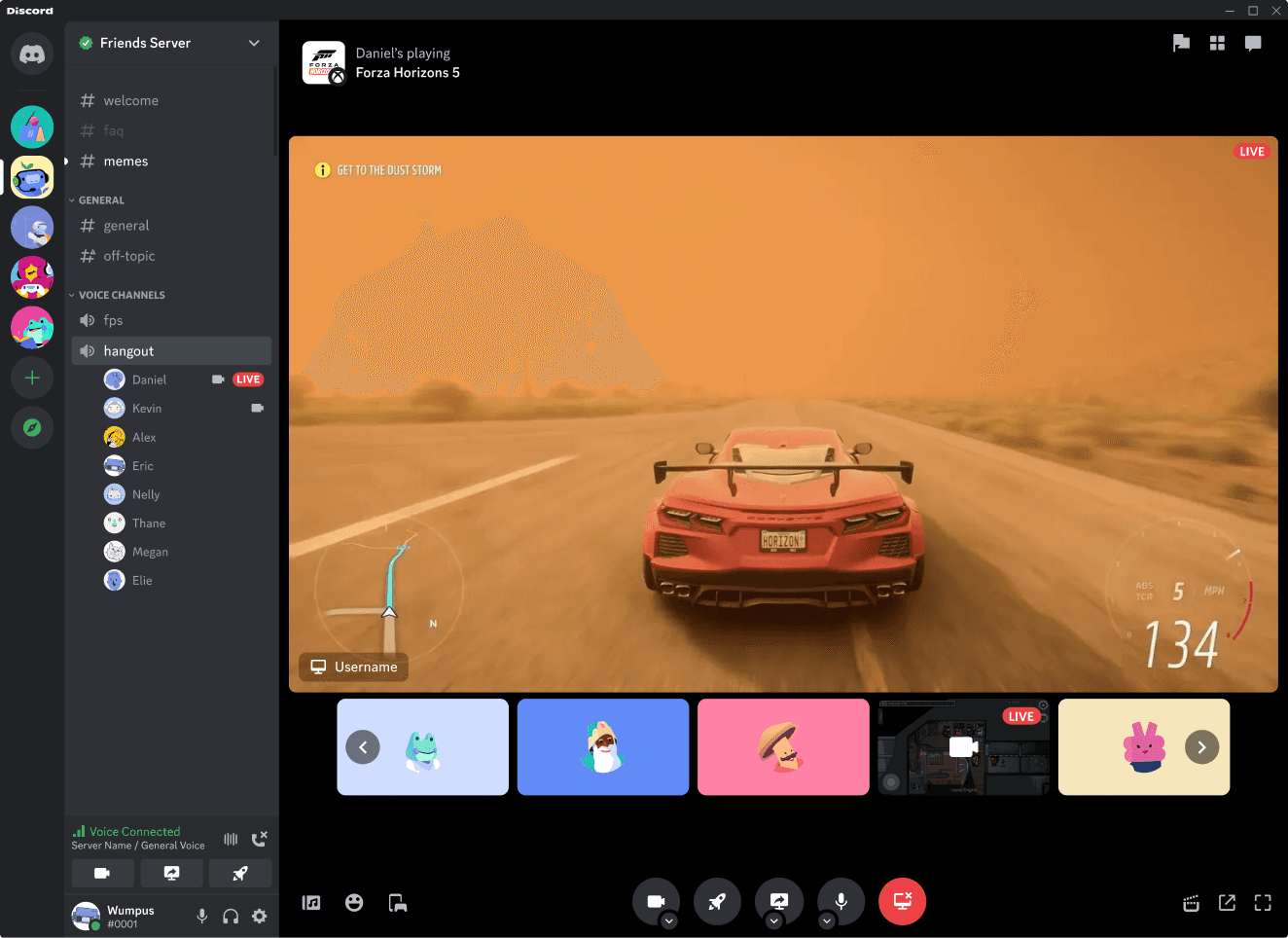
Capture Clips
Clipping as a secondary action
Captured clips can be accessed through + menu in chat channels
Viewers can watch multiple streams while capturing clips

View Clips
Clips live in + menu
Accessible in any text channel across servers & DM
Searchable & sortable directory of clips
Simplified removal of clips to free up storage

Edit Clip
Cropping clip is the only available editing tool
Can control audio for game & voice channels
Simplified the options to either Save or Save & Share
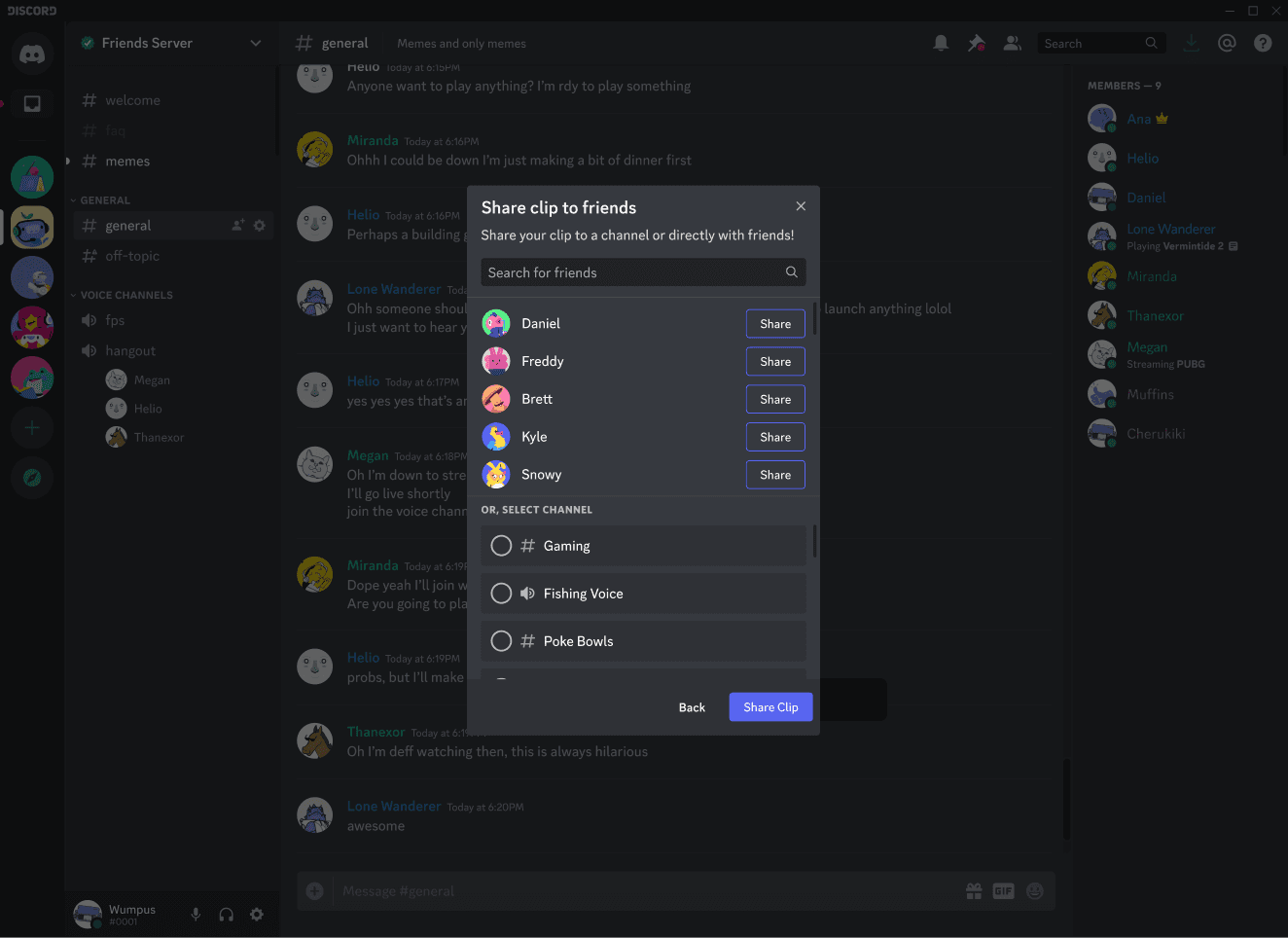
Share Clips
Standalone share modal as a second step to editing
Focus on sharing directly with friends using a familiar sharing experience
Can exit this step without sharing if users choose

Clip Settings
Set unique quality settings for your clip that may differ from live streaming quality
Customize these settings for clips, auto clipping & go-live clips (now that’s confusing)
Manage local storage to set where you can grab the saved files after capturing clip
Based in Seattle, Washington with my partner and an eternally angry cat.
Copyright © 2023 Sean Fitzmartin